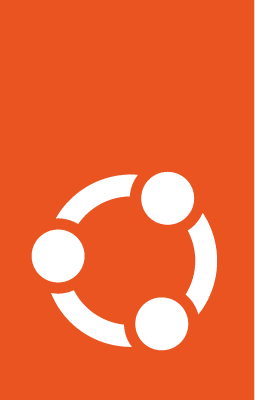NetworkManager default configuration¶
Without configuration, Netplan will not do anything. Therefore, on Desktop systems, a useful configuration snippet to just bring up networking via DHCP is as follows:
network:
version: 2
renderer: NetworkManager
This will make NetworkManager manage all devices and by default. Any Ethernet device will come up with DHCP, once carrier is detected. This is basically Netplan passing control over to NetworkManager at boot time.
You can still define any more specific IDs in you Netplan configuration, to configure interfaces individually, according to Netplan YAML reference.
When NetworkManager Netplan desktop integration is activated, NetworkManager will automatically create specific Netplan IDs for each of its connection profiles.
This configuration snippet is shipped by default on Ubuntu Desktop systems
through the ubuntu-settings
package as /usr/lib/netplan/00-network-manager-all.yaml.